With the introduction of the new Microsoft store you might want to remove the legacy store apps from your apps list in Intune.

Follow the below steps so you can remove these Store apps from your App list.
Go to your Microsoft Store for Business (https://www.microsoft.com/business-store)
Navigate to Manage –> Products & Services
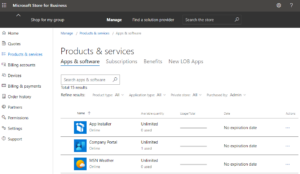
Select the app you would like to remove
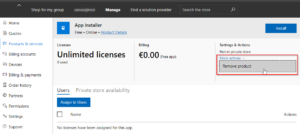
Select remove product from the more actions link.
Do this for every app you wish to remove. After that perform a sync from the Intune portal.
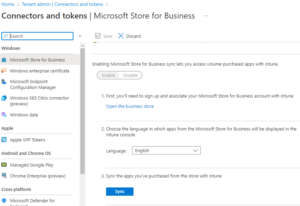
After the sync the apps will be removed
![]()